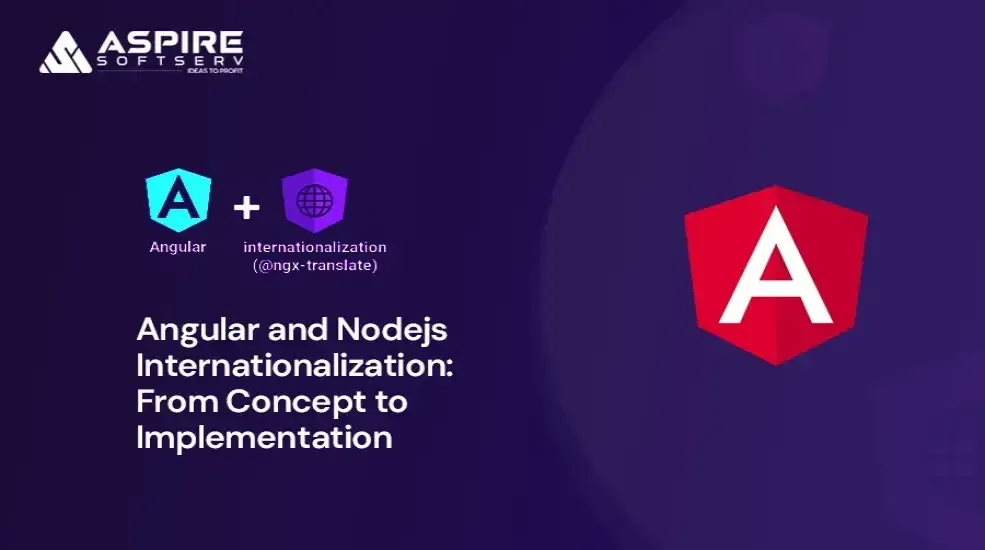In our previous blog, we explored loading module strategies in Angular 11, focusing on ways to enhance user interaction. Today, let's delve even deeper into the intricacies of Angular 11, specifically its feature known as Lazy Loading. For those new to Angular, you likely have questions: What exactly is lazy loading? Why is it a crucial optimization technique, and how can we implement it in our applications? This blog is not only set to answer these questions but also to provide a comprehensive understanding of angular software and the advantages of incorporating AngularJS development services.
Understanding Lazy Loading
Lazy loading is an optimization technique that stands as a cornerstone for websites and web applications. Rather than loading the entire web page (module) at once, lazy loading selectively loads only the required section (module) and defers the rest until the user requests it.
For Example:
Imagine an Angular application with a total size of 5MB. If each 1MB takes 1 second to load, using the Eager strategy would mean the user has to wait for a cumulative 5 seconds to access the complete application. Lazy loading intervenes by loading only the necessary module, significantly reducing the wait time for the user.
Advantages of Lazy Loading
Avoids Unnecessary Code Execution: By loading only the required modules, lazy loading eliminates the execution of unnecessary code.
Cost-Effective Resource Utilization: It maximizes time and space resources, providing a cost-effective approach from the user's perspective.
Reduces Time and Memory Consumption: Lazily loading modules reduces time consumption and memory usage, optimizing content delivery.
Disadvantages of Lazy Loading
Implementing lazy loading can be a bit intricate, involving the addition of extra lines of code to the existing ones.
Implementing Lazy Loading in Your Application
To implement lazy loading in your Angular application, follow these systematic steps:
Step 1: Install the latest version of Angular CLI.
bash
Copy code
npm install -g @angular/cli
Step 2: Create a new Angular application.
bash
Copy code
ng new lazy-loading-example
Step 3: Navigate to the project root.
bash
Copy code
cd lazy-loading-example
Step 4: Generate an Angular module for the employee and some components inside the employee module.
bash
Copy code
ng generate module employee
ng g c employee/sign-in
ng g c employee/employee-details
Step 5: Lazy load using the loadChildren property.
In the appRoutingModule:
typescript
Copy code
const routes: Routes = [
{
path: 'employee',
loadChildren: () => import(`./employee/employee.module`).then(module => module.EmployeeModule)
},
];
**Step 6: **Set up routes for the employee.
In the employee/employee-routing.module.ts file:
typescript
Copy code
const routes: Routes = [
{ path: '', component: SigninComponent },
{ path: 'employee-details', component: EmployeeDetailsComponent }
];
@NgModule({
imports: [RouterModule.forChild(routes)],
exports: [RouterModule]
})
export class EmployeeRoutingModule { }
Import the employee routing module and components in employee.module.ts.
typescript
Copy code
@NgModule({
imports: [
CommonModule,
EmployeeRoutingModule
],
declarations: [SigninComponent, EmployeeDetailsComponent]
})
export class EmployeeModule { }
Enhancing Angular with Java and AngularJS Development Services
In the pursuit of optimizing your Angular application through the efficient strategy of lazy loading, it becomes paramount to explore the multifaceted advantages of integrating Angular Java. This dynamic pairing not only injects robust features but also propels heightened performance, seamlessly elevating the overall efficiency of your application. The symbiotic relationship between Angular and Java unlocks a realm of possibilities, fostering a development environment where innovation and functionality converge to shape a more powerful web application.
Furthermore, the augmentation of your Angular application can be further amplified by considering the integration of AngularJS development services. Beyond the realm of traditional Angular, AngularJS extends a comprehensive suite of solutions tailored to the intricacies of dynamic web application development. Its flexibility and powerful features introduce a layer of versatility that enriches the user experience, offering a holistic approach to scaling and enhancing your web application's functionality. This strategic amalgamation of Angular, Java, and AngularJS development services not only optimizes the performance of your application but also lays the groundwork for a resilient, feature-rich, and forward-looking digital presence.
AngularJS Development Services:
In addition to Angular Java, consider leveraging AngularJS development services. These services offer comprehensive solutions for building scalable and dynamic web applications. AngularJS, with its powerful features and flexibility, can significantly enhance the functionality of your web application.
Conclusion
In conclusion, lazy loading is a powerful technique in Angular development that significantly enhances the performance and user experience of web applications. By dynamically loading modules, components, and resources only when needed, lazy loading optimizes the initial loading time and reduces the overall bundle size.
To leverage the benefits of lazy loading and elevate your Angular software, integrating Angular Java and AngularJS development services is key. Aspire Softserv, with its expertise in Angular development, is here to assist you in achieving optimal performance for your web applications.
Contact us at [email protected] to explore how our services can elevate your Angular development.