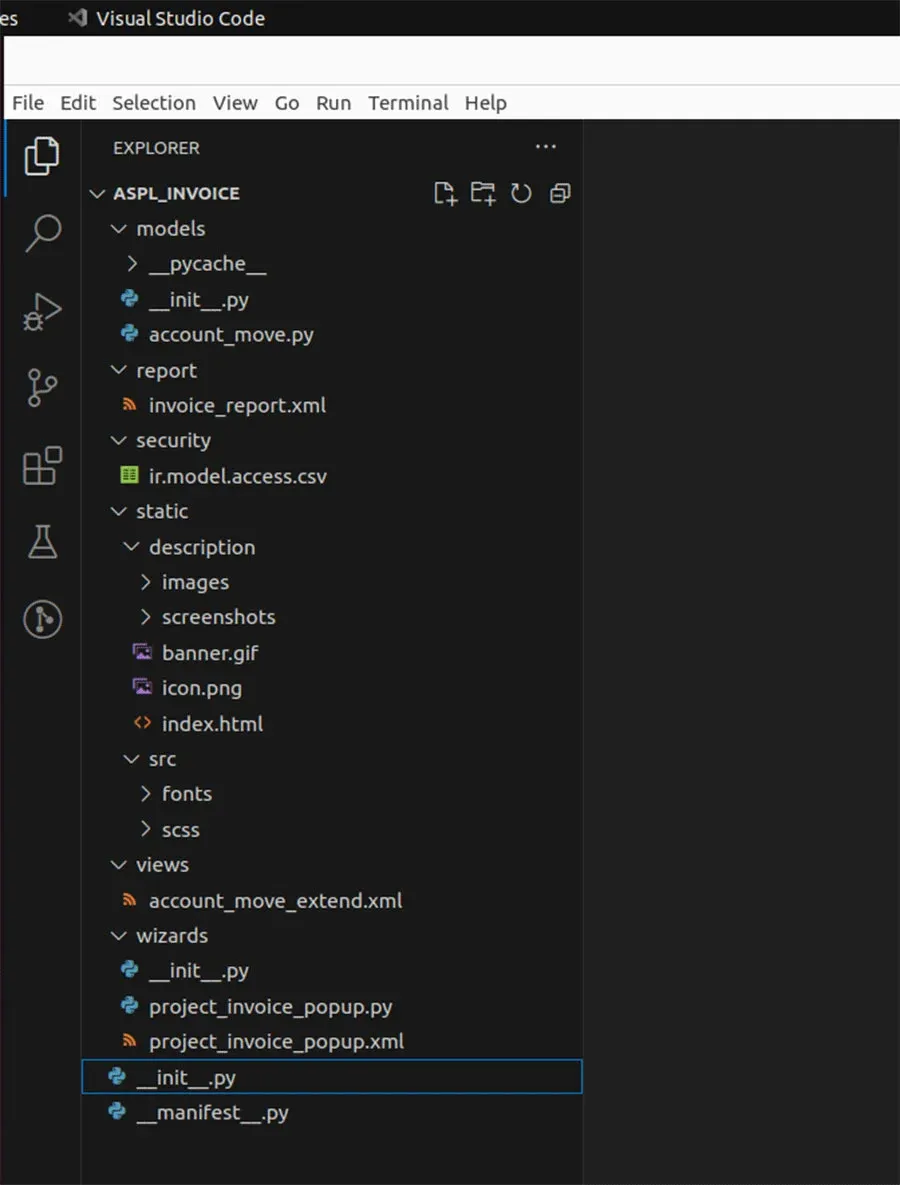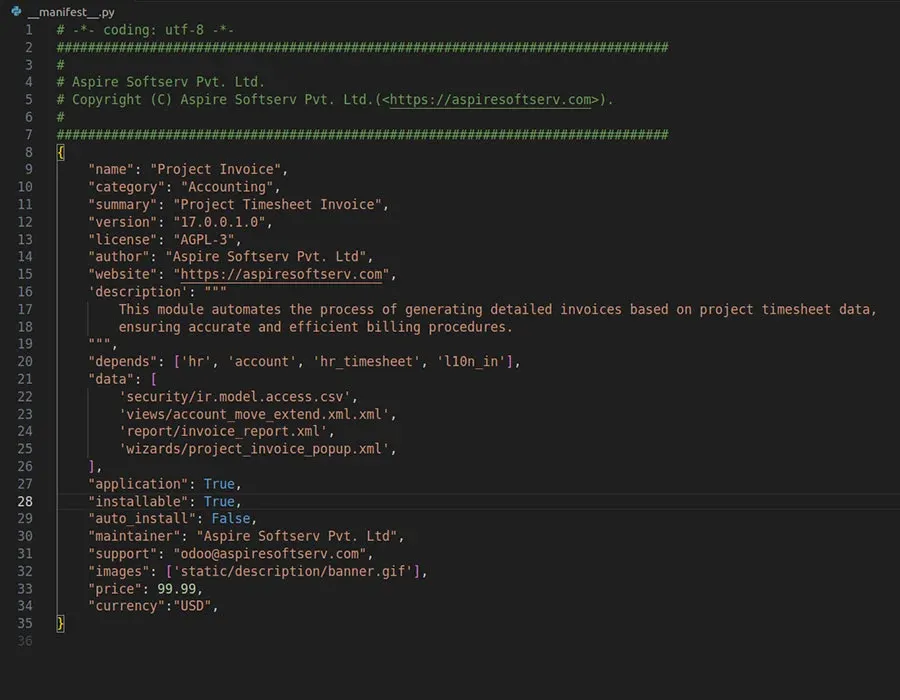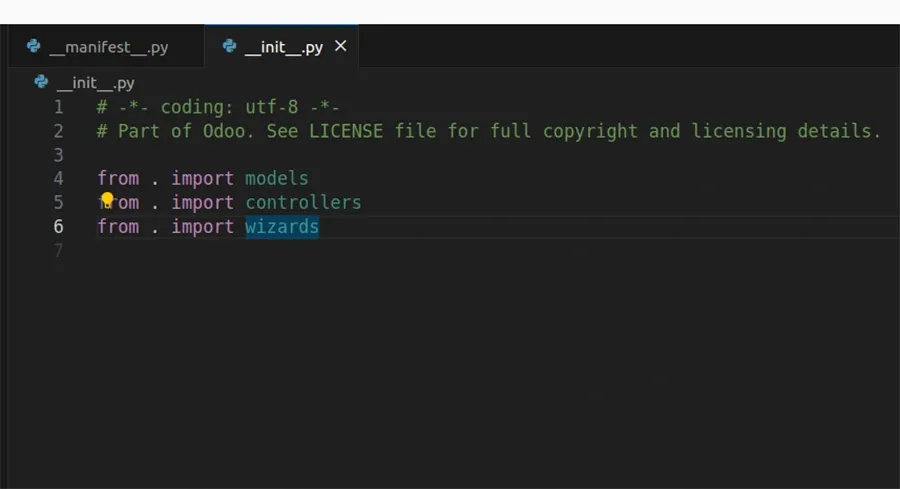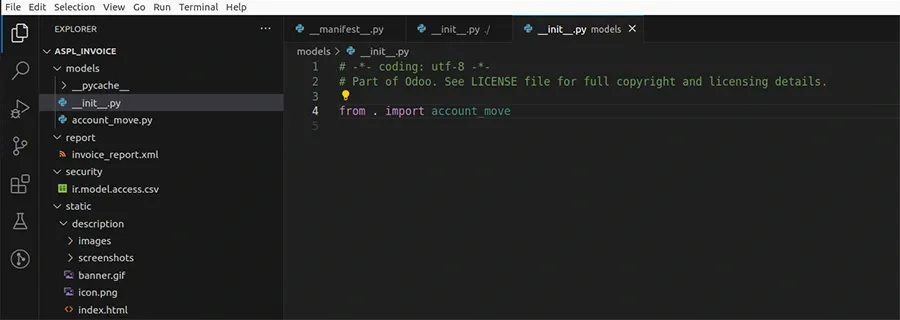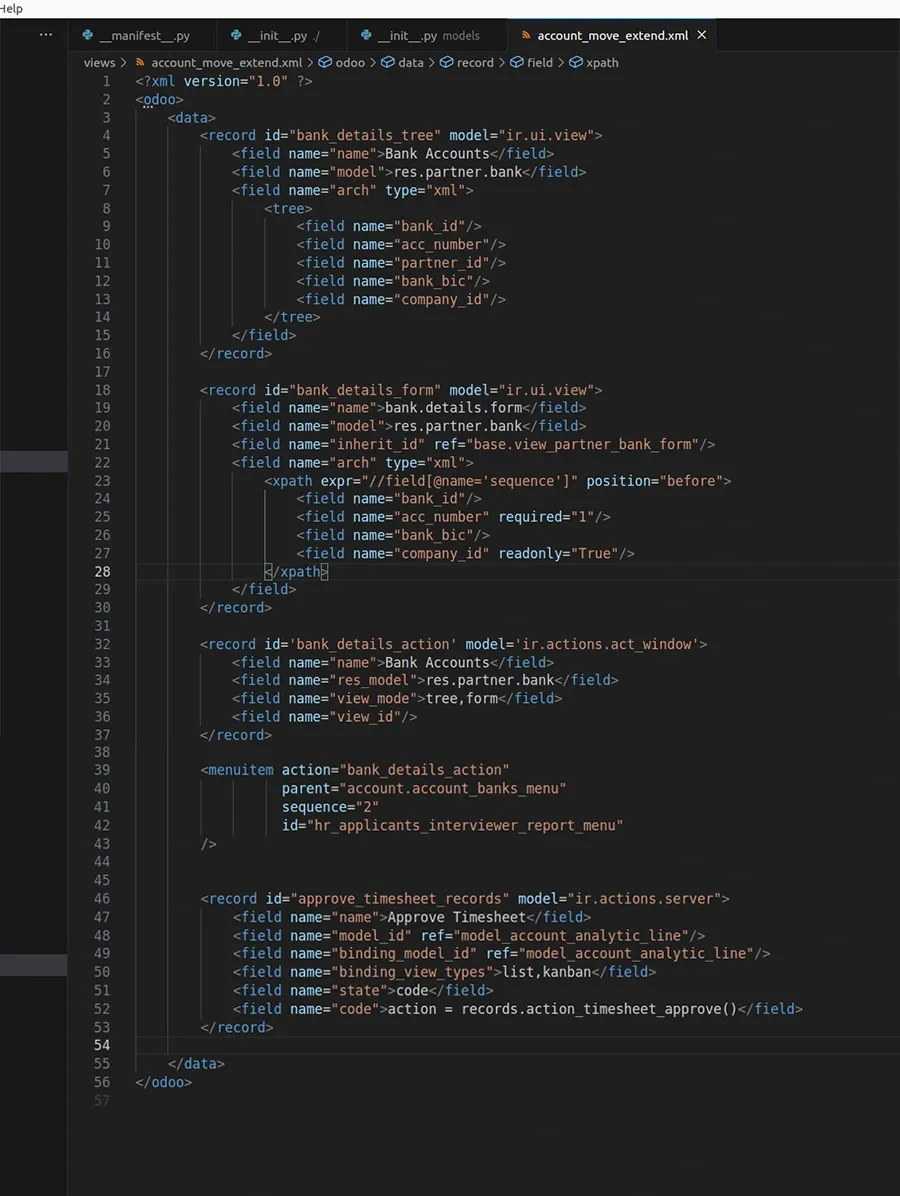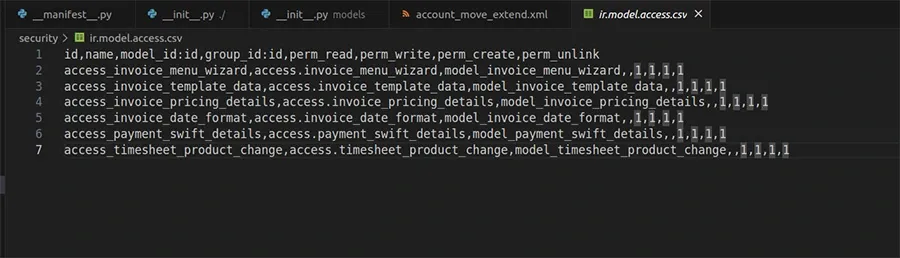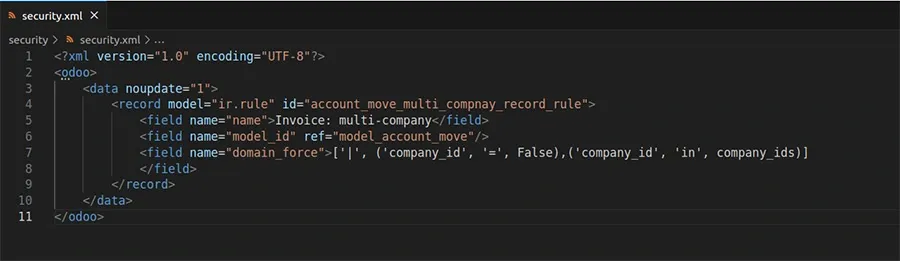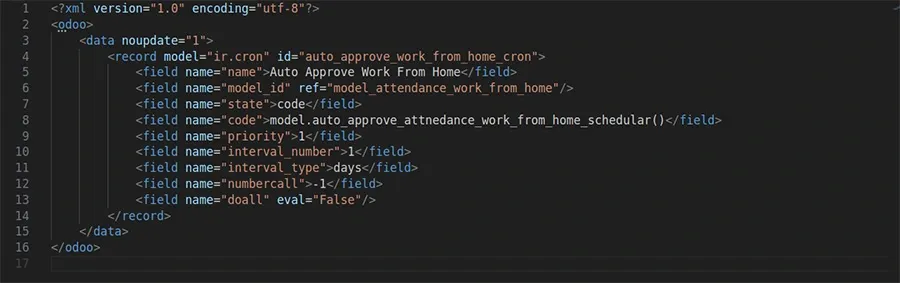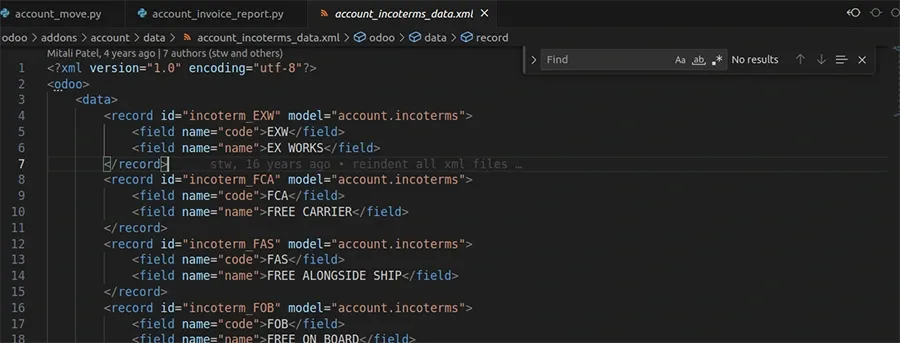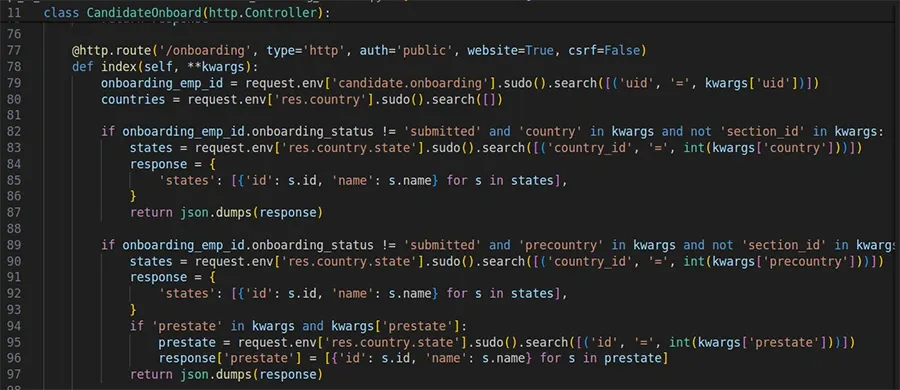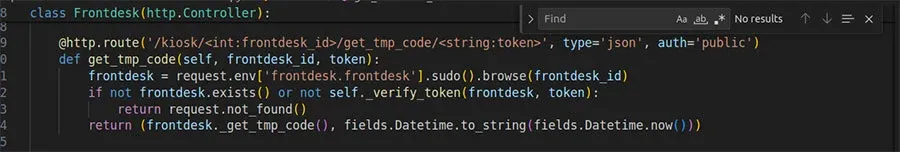What Is a Module in Odoo, and How Does It Function Within the System?
In Odoo, a module is a package of business functionalities that can be installed to extend or customize the behavior of the Odoo system. Each module provides specific features to address various business needs, such as managing sales, accounting, inventory, human resources, customer relationship management (CRM), and more.
In Odoo, every change begins and concludes with a module. These modules are the fundamental building blocks that define and extend Odoo's functionality. They encapsulate business processes, ensuring seamless integration and customization across various departments.
Whether adding new features, automating workflows, or customizing interfaces, modules are how all modifications are implemented and managed. This modular architecture not only enhances the system's flexibility but also ensures that it can be tailored precisely to meet the evolving needs of any business.
How Modules Work in Odoo?
Separation of Concerns:
Modules allow the separation of different business functionalities. This means that each module is focused on a specific aspect of business operations. For example, the Sales module handles sales orders and customer interactions, while the Inventory module manages stock levels and warehouse operations.
Plug and Play Architecture:
Odoo's modular architecture allows businesses to install only the modules they need. This makes it easy to customize the system to fit specific business requirements without unnecessary bloat. Modules can be added or removed as required without affecting the core system.
Dependency Management:
Customization and Flexibility:
Modules can be customized to meet specific business processes. This can be done by developing new modules or extending existing ones. For instance, a company can create a custom module to add unique fields to the customer form or to implement a specific workflow.
Integration with Core System:
Modules integrate seamlessly with Odoo’s core system and other modules. This ensures that data flows smoothly between different parts of the system. For example, a sale recorded in the Sales module will automatically update the Inventory and Accounting modules.
Business Process Automation:
Modules help automate various business processes. For example, the Purchase module can automate ordering products when inventory levels are low, while the HR module can manage employee leave requests and payroll calculations.
User Interface Enhancements:
Modules often come with their user interface components, such as forms, views, and menus, to provide a user-friendly way to interact with the functionalities they offer. For instance, the CRM module provides an interface for tracking leads and opportunities.
Module Structure:
An Odoo module is designed with a structured layout to organize its various components effectively. An introductory module typically includes the following structure:
Module Directory:
- The root folder is named after the module, housing all the necessary files and subdirectories.
Init.py:
- This file initializes the module, allowing Python to recognize it as a package. It often includes imports for the module's subcomponents.
Manifest.py:
- The manifest file contains metadata about the module, such as its name, version, author, dependencies, and a list of data files to be loaded.
Models/:
A directory for Python files defining the business logic and data models. Each model represents a database table and includes fields and methods to manage the data.
- init.py: Initializes the model's directory.
- model.py: Contains the actual model definitions.
Views/:
- A directory for XML files that defines the user interface components such as forms, tree views, kanban views, and menus.
Security/:
This directory includes files defining access control rules and security settings.
- ir.model.access.csv: Specifies permissions for different user roles regarding the module's models.
Data/:
- A folder for any initial data the module needs to function, such as default settings, demo data, or configuration records.
Static/:
- Contains static files like images, CSS, and JavaScript files used by the module.
Controllers/:
- This directory contains Python files defining the web controllers if the module includes web functionalities.
- By adhering to this structured approach, Odoo modules ensure organized and maintainable code, facilitating easier development, deployment, and integration of new features.
Manifest.py:
Creating a __manifest__.py file for an Odoo module involves specifying the module's metadata and configuration details. Here's a step-by-step guide to creating a __manifest__.py file:
- Name: The module's name will appear in the Odoo apps list.
Version: The version of the module indicates the release stage and updates.
- Author: The name of the module's author or developer.
- Website: The URL to the website related to the module or its author.
- Category: The category under which the module will be listed helps users find it.
- Summary: A short, one-line description of the module's functionality.
- Description: A more detailed module explanation, potentially including usage instructions and features.
- Depends: A list of other modules that must be installed for this module to work.
- Data: Paths to data files (e.g., access controls, wizards, reports, views, initial data) that should be loaded when the module is installed.
- Installable: Indicates if users can install the module.
- Application: Indicates if the module is a leading application (usually set to True for standalone apps).
- Auto_install: If True, the module will be automatically installed if its dependencies are met.
- License: Specifies the license under which the module is released (e.g., LGPL-3, MIT).
- Maintainers: A list of maintainers responsible for the module.
- Images: Paths to images used for the module icon or screenshots.
- Price: The price of the module if it is sold commercially.
- Currency: The currency in which the price is listed.
__init__.py
In Odoo, the __init__.py file initializes Python packages within a module. It serves several purposes, such as making Python treat the directories as containing packages and allowing for the initialization of module components like models, controllers, and other submodules.
1. Root __init__.py
At the root of your module directory, the __init__.py file is used to import the submodules (e.g., models, controllers, wizards).
1.1 From. import models:
This line imports the model's submodule, allowing Odoo to load the business logic and database models defined in the model's directory.
1.2 From. import controllers:
This line imports the controller's submodule, which handles HTTP requests and web functionalities if your module has them.
1.3 From. import wizards:
This line imports the wizard's submodule, which contains interactive wizard forms if your module includes them.
2. Models __init__.py
In the Model, The __init__.py file is used to import the individual model files in the model's directory.
- From. Import account_move:
- This line imports the account_mov.py file, which defines a specific business model.
Views/
In Odoo, XML files define various user interface elements, including views, menus, actions, and data. Views are essential to Odoo modules as they determine how the data is presented to the users. These XML files are usually placed in the view directory of your module.
Security/:
In Odoo, the security folder is used to manage access control and record rules, which determine what data and functionalities users can access and modify. This is crucial for maintaining the system's security and integrity, ensuring users only have access to the information and actions relevant to their roles.
The security folder typically contains the following files:
ir.model.access.csv:
The ir.model.access.csv file defines who can read, write, create, and delete records for specific models. Each line in this CSV file specifies the access rights for a particular model and group.
Security.xml:
The security.xml file is used to define record rules, which apply additional constraints on what records users can access within a model. It also represents security groups, which can be assigned to users.
Data/:
In Odoo, the data folder stores files that initialize the database with default values or configuration settings when the module is installed. These files typically include XML or CSV files that contain records for various Odoo models. The data files can be used to set up default configurations, demo data, or other necessary information the module requires to function correctly.
Purpose of the Data Folder
- Default Configuration: Initialize the system with default settings.
- Demo Data: Provide example data for demonstration purposes.
- Static Data: Load static data that doesn’t change frequently, like countries, states, etc.
Controllers/:
In Odoo, the controller's folder defines custom web controllers. Controllers handle incoming web requests, manage business logic, and return appropriate responses, such as HTML pages, JSON data, or files. This is particularly useful for creating custom web pages, APIs, or webhooks within your Odoo module.
Init.py
This file initializes the controller's module and imports the necessary Python files.
Main.py
This file contains the actual controller definitions. Controllers in Odoo are defined using the http.controller class and its methods.
Explanation of Controller Components:
Basic Route
@http.route('/onboarding'):
Defines the URL endpoint.
auth='public':
Specifies that the route is accessible to public users.
website=True:
Indicates that this route should be accessible from the website.
index():
The function that handles the request and returns a simple string response.
JSON Route:
@http.route('/kiosk/'):
Defines the URL endpoint.
type='json':
Specifies that the route should handle JSON requests and responses.
auth='user':
Requires user authentication to access this route.
Get_tmp_code():
The function fetches data from the front desk.front desk model and returns it as a JSON response.
See Also: How Odoo ERP is the Best for SMEs
At The End
Following these structured steps and understanding each component's role, you can effectively create and deploy a module in Odoo. This modular approach ensures that your customizations are maintainable, scalable, and aligned with the core Odoo framework, ultimately leading to a more efficient and tailored business management solution.
Odoo provides access to a comprehensive suite of modules that can meet every business need while simplifying the complexities of modern operations. As a one-stop solution, Odoo offers unparalleled flexibility and scalability. From optimized production processes to efficient HR management, Odoo seamlessly caters to all functional areas, ensuring a streamlined and effective business environment.
After understanding the numerous advantages of Odoo, organizations should consider implementing it to maximize their efficiency. By hiring Odoo developer, businesses can effectively navigate complex operational challenges. Leveraging Odoo's extensive range of modules, developers can tailor solutions to meet specific business needs, driving growth and productivity.
Visit our webpage to access top-notch Odoo development company's consulting. We are dedicated to helping you connect with the best developers to scale your business efficiently. For inquiries, please write to us at [email protected], and we will respond promptly.
Discuss Your Custom Module Project With Our Odoo Consultants.