
Imagine a customer returning a jacket bought online to your physical store, only for the inventory to show it’s still in stock at the warehouse. Frustrating, right? This is the chaos of managing returns across multiple sales channels without a centralised system. Centralizing multi-channel retail returns with Odoo ERP software development offers a clear solution, streamlining the process and ensuring accurate inventory reconciliation for retailers.
The Challenge of Multi-Channel Retail Returns
Retailers today sell through various channels—online stores, physical shops, marketplaces like Amazon, and even social media platforms. Each channel generates sales, but it also creates returns, which can be a logistical nightmare. Returns from one channel might not sync with inventory data in another, leading to stock discrepancies, lost revenue, and unhappy customers. For example, if an online return isn’t reflected in the physical store’s inventory, the store might oversell an item that’s no longer available.
Manual processes, like updating spreadsheets or using separate systems for each channel, make things worse. They’re time-consuming, prone to errors, and don’t provide real-time updates. Retailers need a unified system to track returns, update inventory, and maintain accurate records across all channels. This is where an Odoo development company can make a difference by implementing Odoo software to simplify the process.
Why Centralisation Matters
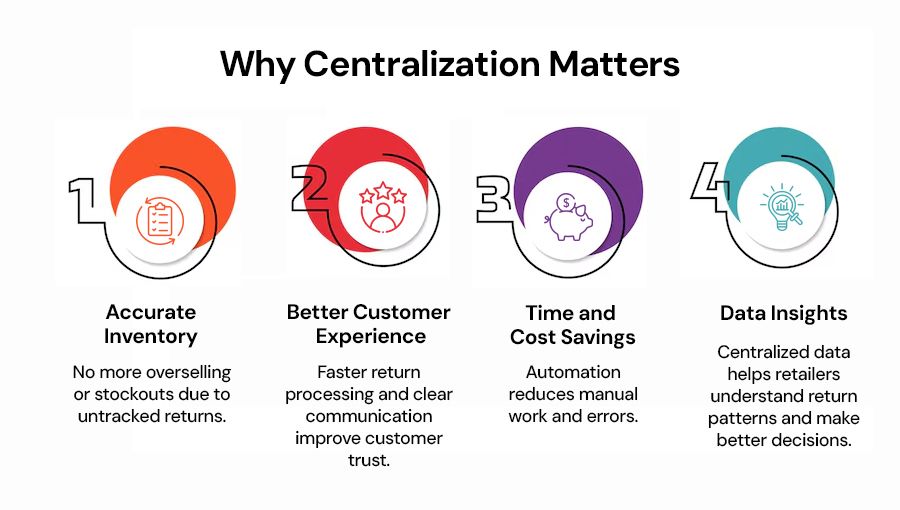
Centralizing returns means bringing all return processes—whether from online, in-store, or marketplace sales—into one system. This ensures that every return is tracked, processed, and reconciled with the inventory in real time. The benefits are clear:
Accurate Inventory: No more overselling or stockouts due to untracked returns.
Better Customer Experience: Faster return processing and clear communication improve customer trust.
Time and Cost Savings: Automation reduces manual work and errors.
Data Insights: Centralized data helps retailers understand return patterns and make better decisions.
Odoo ERP software development provides the tools to achieve this centralization, connecting all sales channels into a single platform for seamless inventory management.
How Odoo ERP Solves the Problem
Odoo software is a modular, open-source ERP system that integrates various business functions, including sales, inventory, accounting, and customer management. Its flexibility makes it ideal for retailers looking to centralize multi-channel returns. Here’s how Odoo addresses the key challenges:
1. Unified Return Processing
Odoo’s Inventory and Sales modules work together to create a streamlined return process. When a customer initiates a return, whether online or in-store, Odoo records it in a single system. The software generates a return order, updates the inventory, and links the transaction to the original sale. This eliminates the need for separate systems for each channel.
For example, if a customer returns an item to a physical store, the Odoo Point of Sale (POS) module records the return and instantly updates the inventory across all channels. An Odoo development company can customize the return workflow to match a retailer’s specific needs, such as setting predefined routes for return condition checks or restocking.
2. Real-Time Inventory Reconciliation
Inventory reconciliation ensures that the stock levels in the system match the actual stock in warehouses or stores. Odoo’s double-entry inventory system tracks every movement—sales, returns, or transfers—across all locations. When a return is processed, Odoo automatically adjusts the stock levels and updates the inventory valuation in the Accounting module.
This real-time tracking prevents discrepancies. For instance, if a customer returns a product to an online marketplace, Odoo updates the central warehouse stock and ensures the item is available for resale. The system also supports multi-warehouse setups, making it easier for retailers with complex supply chains to manage returns.
3. Seamless Multi-Channel Integration
Odoo connects with major e-commerce platforms (like Shopify or Amazon) and physical POS systems, creating a unified platform for all sales channels. Returns from any channel feed into the same database, ensuring consistency. An Odoo development company can integrate third-party logistics providers or shipping carriers to automate return shipping and tracking, further simplifying the process.
For example, Odoo’s Customer Portal allows customers to initiate returns online, generate printable barcodes, and track return status. This reduces the workload for staff and keeps customers informed, improving their experience.
4. Automation for Efficiency
Manual return processing is slow and error-prone. Odoo automates key tasks, such as generating return orders, updating stock, and notifying procurement teams about restocking needs. The system can also set rules for returns, like routing damaged items for refurbishment or disposal. Automation saves time and ensures consistency across all channels.
5. Clear Reporting and Insights
Odoo’s reporting tools provide detailed insights into return patterns, such as which products are returned most often or which channels have higher return rates. Retailers can use this data to identify issues, like product quality problems, and make informed decisions. The unified dashboard makes it easy to access these reports, eliminating the need to pull data from multiple systems.
Steps to Implement Centralized Returns with Odoo
Implementing a centralized return system with Odoo ERP requires careful planning. Here’s a step-by-step guide for retailers:
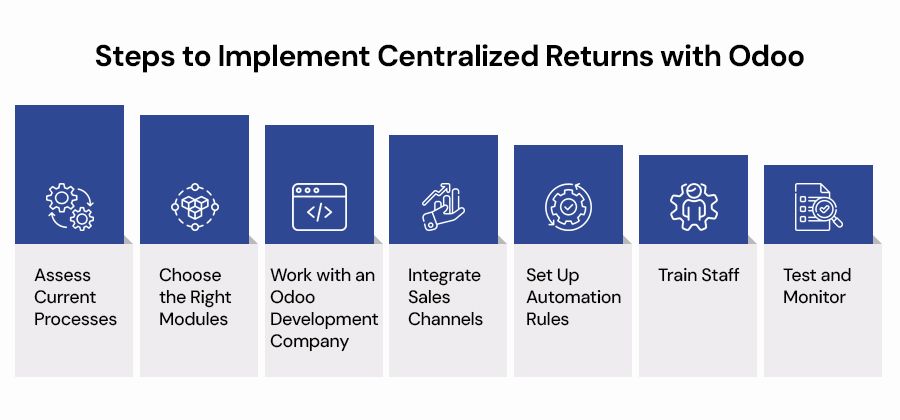
Assess Current Processes: Review how returns are handled across all channels. Identify pain points, such as delays, errors, or lack of visibility.
Choose the Right Modules: Odoo’s Inventory, Sales, POS, and eCommerce modules are essential for return management. Depending on the business, additional modules like Accounting or CRM may be needed.
Work with an Odoo Development Company: A professional Odoo development company can customize the system to fit specific needs, such as integrating with existing platforms or creating custom return workflows.
Integrate Sales Channels: Connect all sales channels—online stores, marketplaces, and physical POS—to Odoo. Ensure that return data flows seamlessly between channels.
Set Up Automation Rules: Configure Odoo to automate tasks like stock updates, return routing, and customer notifications.
Train Staff: Provide training to ensure employees understand how to use Odoo for return processing. Odoo’s user-friendly interface makes this easier.
Test and Monitor: Run a pilot phase to test the system. Monitor performance and gather feedback to make adjustments.
Real-World Example: A Retail Success Story
Consider a mid-sized retailer selling clothing through an online store, two physical shops, and Amazon. Before using Odoo, the retailer struggled with returns. Online returns were processed through a separate platform, while in-store returns were recorded manually. This led to inventory mismatches, with some items marked as “in stock” when they had been returned and not restocked.
After partnering with an Odoo development company, the retailer implemented Odoo ERP software development to centralize returns. They integrated their e-commerce platform, Amazon, and POS systems with Odoo’s Inventory and Sales modules. Now, when a customer returns a shirt online, the system generates a return order, updates the warehouse stock, and notifies the procurement team if restocking is needed. In-store returns are processed through the Odoo POS, syncing instantly with the central inventory.
The result? The retailer reduced return processing time by 40%, eliminated overselling due to inventory errors, and improved customer satisfaction with faster refunds. The centralized system also provided clear reports on return trends, helping the retailer address product quality issues.
Challenges and Considerations

While Odoo software offers powerful tools for centralizing returns, retailers should be aware of potential challenges:
Customization Needs: Every business is unique, and Odoo may require customization to fit specific workflows. Working with an experienced Odoo development company can address this.
Initial Setup Time: Integrating multiple channels and training staff takes time. Retailers should plan for a phased implementation to minimize disruptions.
Data Migration: Moving existing data (like inventory or sales records) to Odoo can be complex. Proper planning and testing are essential.
Ongoing Maintenance: Like any ERP system, Odoo requires regular updates and maintenance to stay effective.
Despite these challenges, the long-term benefits of a centralised return system far outweigh the initial effort.
Why Odoo Stands Out
Odoo’s modular design, affordability, and flexibility make it a great choice for retailers of all sizes. Unlike traditional ERP systems that can be expensive and rigid, Odoo software is open-source and customizable. Its ability to integrate with e-commerce platforms, POS systems, and third-party tools ensures that retailers can create a unified system tailored to their needs.
Additionally, Odoo’s user-friendly interface reduces the learning curve for staff, and its cloud-based option allows access from anywhere. For small and medium-sized retailers, Odoo offers a cost-effective way to compete with larger players by streamlining operations and improving customer experiences.
Tips for Retailers
To make the most of Odoo for centralized returns, consider these tips:
Start Small: Begin with core modules like Inventory and Sales, then add others as needed.
Prioritize Integration: Ensure all sales channels are fully connected to Odoo for seamless data flow.
Use Analytics: Regularly review Odoo’s reports to identify trends and optimize processes.
Engage Customers: Use Odoo’s Customer Portal to make returns easy and transparent for customers.
Partner Wisely: Choose an Odoo development company with experience in retail to ensure a smooth implementation.
Conclusion
Managing returns across multiple sales channels doesn’t have to be a headache. By centralizing multi-channel retail returns with Odoo ERP software development, retailers can simplify the process, keep inventory accurate, and improve customer satisfaction. Odoo’s integrated modules, real-time tracking, and automation tools create a unified system that saves time and reduces errors. With the help of an Odoo development company, retailers can customize Odoo software to fit their unique needs, ensuring a smooth transition to a centralized return system. In a competitive retail landscape, Odoo provides the tools to stay organised, efficient, and customer-focused.
End Inventory Errors with Odoo ERP



