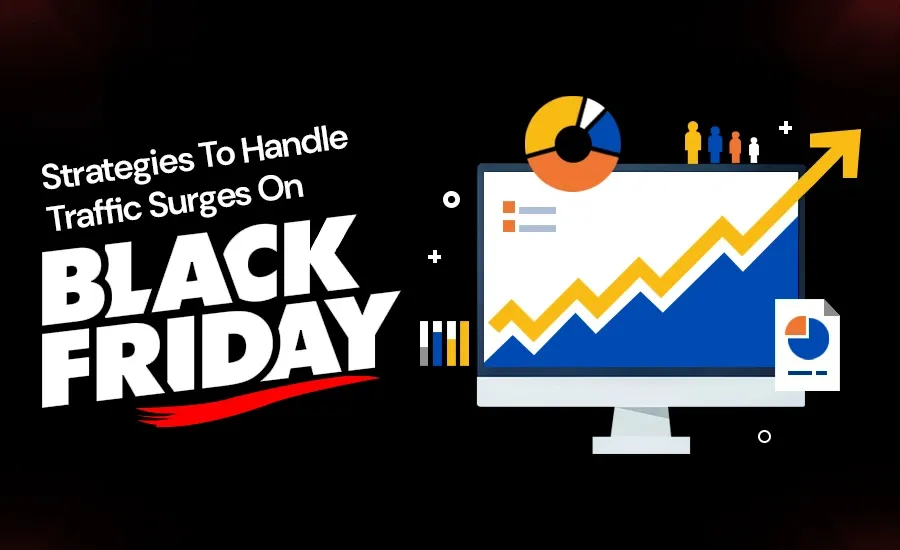
Black Friday and Cyber Monday are the two most famous online shopping days, with millions of customers on the lookout for good offers. However, this surge in Black Friday traffic can often lead to a Black Friday website slowdown, leaving your customers frustrated and potentially costing you sales. It is, therefore, necessary to make sure that your shoppers do not ever experience any crashes at all; proper preparation on your part of the server framework prior to the event must be done.
Whether you're running a small e-commerce site or managing a larger platform, optimizing your infrastructure for the influx of visitors during your Black Friday sale is essential. In this blog, I will highlight some of the possible traffic bursts that you need to be prepared for and how to keep your site fast, available, and primed to take advantage of the two biggest shopping days of the year.
Why Is Black Friday Traffic a Concern?
Black Friday receives the highest number of online traffic every single year. For instance, Amazon said it processed millions of orders within a second during its busiest periods. Small companies also get 3 to 10 times the normal customer inflow during a sale. Without proper server preparation, this surge can lead to the following issues:
1. Website Downtime: This leads to loss-making and tarnishing the image of your business.
2. Slow Page Loads: Time-sensitive customers tend to leave a slow site since it cannot meet their goal of satisfying their impatience.
3. Security Vulnerabilities: As with any model—and especially one experiencing a significant increase in traffic—the infrastructure is less robust and, therefore, more susceptible to attack.
Overall, it means that you shouldn't let this increased traffic strip revenue from your business but rather use it.
Role of DevOps in Preparing for Black Friday Traffic
A DevOps development company is crucial in preparing your infrastructure for Black Friday traffic spikes. CI/CD makes it easier for DevOps to deploy solutions to meet a firm's needs while emphasizing efficiency, security, and the ability to expand as needed. DevOps consists of such practices as testing automation, monitoring, and infrastructure as code to prevent missteps that may influence performance. With a DevOps development service, you can seamlessly implement strategies like scaling, load balancing, and caching to ensure your website handles traffic surges and provides a smooth user experience.
See Also: Aspire SoftServ’s Black Friday Offers
Key Strategies to Handle Traffic Surges
1. Assess Your Current Infrastructure
Before implementing any changes, it's essential to analyze your current system's capacity:
- Traffic Analysis: Use tools like Google Analytics or your hosting provider's dashboard to study past Black Friday traffic patterns and trends. Generally, it will assist you in knowing the many people who visit the site mostly and who visit them during your sales promotions.
- Load Capacity: Find out how many hits per day or per hour your Virtual Server can take before the server slows down or starts crashing. This way, you are in a position to check and ensure that they have not gone too ahead of themselves and that they are still within their comfort zone when it comes to that particular level of scaling up.
- Stress Testing: Use Apache JMeter or Locust to put tasks through a high volume of traffic to determine your server's performance when under stress. This will enable you to come up with possible setbacks when it comes to infrastructure. Based on these results, you can decide whether scaling is necessary to handle the Black Friday traffic surge effectively.
2. Scale Your Server Resources
Vertical Scaling: This approach entails replacing existing servers with improved models with improved CPU, RAM or storage. While it appears to solve the problem very fast, it is most effective for small applications or if the traffic surge is only going to be temporary. However, it is not always sustainable if your traffic rapidly increases and depends solely upon paid traffic sources.
Horizontal Scaling: Moreover, horizontal scaling more servers to the existing infrastructure for load distribution. This strategy is ideal for larger businesses and can be implemented using:
- Distributed Systems: It should integrate practices that dictate that different tasks should be assigned to different servers so that one server is not overloaded doing many tasks, thus slowing the rate at which the whole system processes tasks.
- Clustered Databases: Maintain backup and distribute the load across several database servers so that no particular server becomes a single point of contact.
Cloud Autoscaling: Services such as AWS, Google Cloud, or Microsoft Azure have autoscaled options which allow for server capacity changes to occur on the fly across the cloud's virtual environment. This approach ensures your infrastructure adapts in real-time to spikes in Black Friday traffic, preventing slowdowns and downtime.
3. Load Balancing: Sharing the Load
During a high level of traffic, load balancing is equally important in order to prevent the user base from suffering discomforts that may be a result of sampled inconveniences, delays, slow connections, and the like as a result of congestion. Load balancing is used to ensure that no server in the system gets overloaded with traffic, as one is used to distribute loads evenly.
Types of Load Balancers:
- Hardware-Based: These are high-performance systems that are ideal for large organizations but can be costly.
- Software-Based: For instance, NGINX and HAProxy offer affordable options that are suitable for SMEs.
- Cloud Load Balancers: If a business is already hosted within the cloud, then tools such as Amazon AWS Elastic Load Balancer work exceptionally well, passing traffic across and maintaining high availability.
Benefits:
- Improved uptime and reliability: Load balancing helps strike the right balance so that no specific server becomes overloaded with traffic, rarely occurring but catastrophic when it does.
- Faster response times for users: Balancing traffic, latencies, and lower loading times are generally healthy for business and averts congestion or oversaturated websites during peak shopping events such as Black Friday or Cyber Monday.
4. Optimize Website Performance
A slow website can not only frustrate customers but also put unnecessary strain on your server, especially during high-traffic periods like Black Friday sales. To ensure a smooth experience, consider optimizing your site's performance with these strategies:
1) Enable Caching
Static Content Caching: While there are many Cache as a Service tool available, one of them, Varnish Cache, delivers static content (as images, stylesheets scripts, etc.) directly from memory without involving the backend server.
Database Query Caching: Employ solutions like Redis and Memcached to cache often-used query results for your databases, which saves the database processing time and advances the application's performance.
2) Compress Resources
Minify HTML, CSS, and JavaScript files by using Gzip or Brotli. This is because these files are compressed, making them smaller and faster for your website to load, making its response faster to users.
3) Minify Code
Shrink your CSS, JS, and HTML through the removal of characters, including spaces, new lines, and comments. This results in small file sizes and enhanced loading time.
4) Image Optimization
Optimize images with the help of services such as TinyPNG or download a plugin that would minimize the space that images take in a CMS without loss of quality.
5. Utilize a Content Delivery Network (CDN)
A CDN is a system of regions with identical copies of your site's content, and users receive this content from the server nearest to them. This, in turn, helps to minimize delays and make the browsing seamless for the customer, especially during festive seasons such as Black Friday or Cyber Monday.
Advantages:
- Reduces latency: Delivering content from the nearest physical location results in quicker response times for users, even under sustained large loads.
- Decreases load on the origin server: A CDN reduces the load on your server and helps to avoid its overload, enhancing work.
- Enhances user experience globally: CDNs also make sure that customers can access your site quickly, irrespective of where you are located.
Popular CDN Providers: Cloudflare Akamai and AWS CloudFront would be strong options from which you could choose because both of these CDN solutions are well suited for high web traffic and can enhance your website during important sales periods.
6. Optimize Your Database
Efficient database management is crucial for handling high-traffic events like Black Friday sales. Here are several strategies to optimize your database for better performance:
Read Replicas: Utilize read replicas for your database to make it serve a heavy read workload. In this way, the master database continues to accept only writes while the read replicas are configured to take queries, leading to decreased load time and increased response rates.
Query Optimization:
- Indexing: Indexing the often selected columns to improve the search time of the database, which leads to increased response time.
- Simplify Queries: They should not be performed alongside or nested within subqueries or another join as this generally slows down the databases to handle large amounts of data.
Connection Pooling: To optimize the way how to work with the database connections, it is necessary to use connection pooling. This helps you avoid the creation and closing of connections over and over for each user request that your database must process.
7. Monitor Traffic in Real-Time
You want your server to perform well during Black Friday and, therefore, need to watch it in real-time since probable problems will be more frequent during such sales. Here's how to keep track of vital metrics and respond to potential problems before they affect users:
Metrics to Monitor:
- CPU Usage: Monitoring the amount of CPU utilized is important to identify performance issues.
- Memory Utilization: Make sure that your servers have enough memory to accommodate the traffic increase.
- Network Traffic: Check on the amount of traffic that is in use to see the possible bandwidth problem.
- Error Rates: Monitor trends in the error rates because this depicts issues of instability or malfunctioning of the servers.
Recommended Tools:
- Datadog: This gives a full life cycle of the infrastructure so that you can see the status of your servers and your applications.
- New Relic provides information about application performance and can point out problems that may cause a slowdown or other issues with the client.
- Prometheus: Designed to monitor real-time data statistics, Prometheus can effectively capture performance metrics at short notice.
Set up alerts using these tools to notify your team of any issues before they escalate into serious problems. This will help you stay ahead of potential disruptions during your Black Friday sale or Cyber Monday rush.
8. Use Serverless Architecture for Non-Critical Tasks
Platform as a service for serverless computing means that specific tasks run in the cloud, but you do not have to control dedicated servers like AWS Lambda or Azure Functions. This can be particularly useful for managing non-top priority operations, which could flood an organization during massive traffic days such as Black Friday.
Examples of Serverless Tasks:
- Image Processing: If your application sends lots of images, consider letting serverless functions resize them or convert their format on the fly instead of burdening your main servers.
- Sending Notifications: Take advantage of serverless functions to perform bulk emails or even notifications on a specific group or a company in order to reserve more time for other vital work.
- Running Analytics: Analyze data on the back end without overloading the available infrastructure.
Advantages:
- Cost-Effective: One of the key benefits of serverless computing is that, in this scenario, customers are actually charged for the levels of consumption during bursts of traffic.
- Scales Automatically: Since serverless platforms constantly adapt based on traffic, you are guaranteed that your work will get done with the help of scalable resources.
9. Security Measures for High Traffic Days
The initial pre-Black Friday and Cyber Monday advertising is a gateway to cyber incidents such as Distributed Denial of Service attacks and data breaches. To protect your business and customers, it's essential to implement robust security measures:
DDoS Protection:
- Web Application Firewall (WAF): A WAF should be used to filter and block all bad traffic before it gets a chance to even enter your website.
- DDoS Protection Services: Facilitate options such as Amazon Web Services for protection from DDoS attacks and make it possible for your website to be online during busy events.
SSL/TLS Encryption: Make sure SSL/TLS protects all user data transfers on your website. This ensures that confidential details such as payment information and customer details are safely stored, hence building credibility with the consumers.
Regular Updates: Ensure that all your servers, software, and plugins are up to date rather than having an open door for vandals during major events. Regular security patches help protect your infrastructure from evolving threats, ensuring a secure experience for your customers during the Black Friday sale and Cyber Monday.
10. Plan for Disaster Recovery
Of course, this rarely happens, but it is always possible that something will go wrong no matter how hard you prepare, especially during periods of high sales as Black Friday. Being ready with an appropriate disaster recovery plan just means little or no interference with your business at all. Here's how to prepare:
- Backup Data Regularly: Back up all important information and set regular automatic backups for your website content, user database information, and all transaction history in case of failure.
- Redundant Systems: Use redundancy to ensure that in the event your main servers develop some problems, you can easily transfer your operations to the backup systems. This reduces the time the site is down and maintains a good flow of your site.
- Test Recovery Plans: Do rehearsals for disasters before the actual day. This way, your team does not have to spend valuable time and energy researching how to deal with a new issue should one crop up.
See Also: How DevOps Development Services Foster Business Growth Values?
Case Study: Successful Traffic Management on Black Friday
To illustrate the effectiveness of these strategies, let's look at a real-world example:
A mid-sized eCommerce company received 7X traffic on Black Friday of last year. Here's how they handled it:
- Adopted Autoscaling: They migrated to AWS, and they made it possible to scale themselves in order to deal with traffic patterns. Their architecture grew with traffic volume because the application's architecture is designed to do this.
- Implemented Caching: The company leveraged Redis to cache the commonly made database calls; this, in effect, helped cut server load by 30 percent and the overall page responses by the same amount.
- CDN Integration: They mitigated Cloudflare by forwarding requests on images and scripts, cutting down the load time by 40% while passing a smaller load on the origin servers.
- Load Balancing: They have installed a load balancer whose role was to spread the traffic load evenly across several Cloud servers but not to be concentrated in one server.
The result? The company had no lost working hours, brief page response times, and a 25% boost in revenue compared with the previous year, which is a perfect example of how muggles traffic management approaches improve performance as well as returns during ultimate sales time.
Checklist for Black Friday Server Preparedness
Here's a quick summary of what you need to prepare for Black Friday:
1. Scale Resources: Vertical, horizontal, or cloud-based Scaling.
2. Load Balancing: Distribute traffic to multiple servers.
3. Enable Caching: Use server-side and client-side caching techniques.
4. Optimize Website: Compress files, optimize images, and minify code.
5. Leverage CDN: Deliver content quickly from servers worldwide.
6. Secure Infrastructure: Protect against DDoS and ensure data encryption.
7. Stress Test: Simulate traffic spikes to identify bottlenecks.
8. Disaster Recovery Plan: Ensure backups and failover systems are in place.
9. Monitor in Real-Time: Use tools to track performance metrics.
Conclusion
Black Friday presents a major opportunity to boost your sales, but only if your server architecture is prepared to handle the surge in traffic. By implementing the strategies outlined in this guide, you can ensure your website remains fast, reliable, and secure, delivering a seamless shopping experience to your customers.
Need expert help with server architecture or cloud solutions? Contact us today to ensure your infrastructure is ready for the holiday rush!




