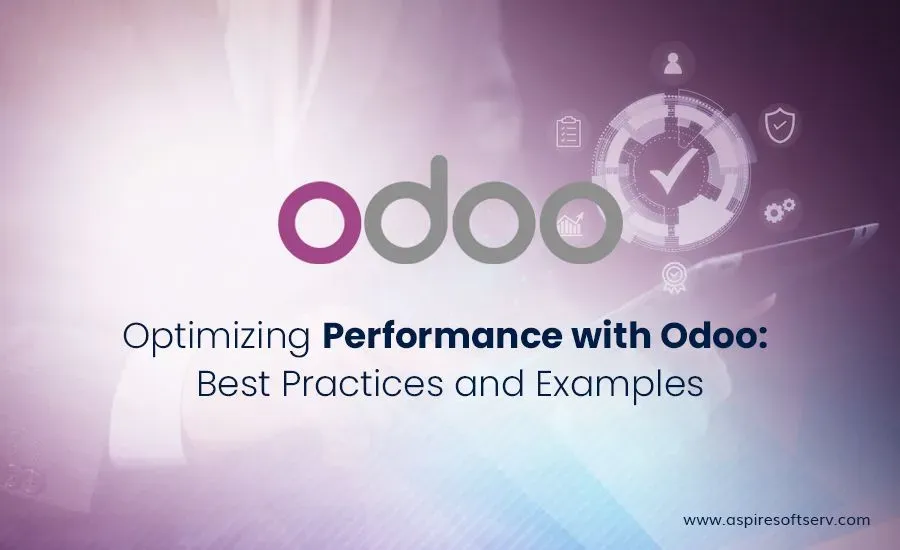
In the dynamic landscape of modern business, ensuring the optimal performance of your Odoo 16 system is paramount. A seamlessly running system not only enhances user experience but also maximizes overall productivity. As a prominent Odoo development company, Aspire SoftServ is committed to aiding businesses in unlocking the full potential of their Odoo implementation. This blog post serves as a comprehensive guide, sharing best practices and real-world examples to optimize Odoo system performance.
Database Optimization
Indexing:
One fundamental practice in database optimization is proper indexing. Identify frequently accessed tables and columns, and create appropriate indexes to significantly improve query performance.
Database Partitioning:
Implementing partitioning techniques to split large tables into smaller ones enhances query execution speed and minimizes disk I/O, contributing to a more efficient system.
Regular Database Maintenance:
Scheduled tasks such as vacuuming and analyzing are crucial for ongoing database performance optimization. Regular maintenance ensures the sustained efficiency of your Odoo system.
Database Compression:
Implementing database compression techniques can significantly reduce the storage space required by your Odoo system. Compressing data allows for quicker data retrieval and can lead to overall performance improvements.
Query Optimization:
Regularly review and optimize the SQL queries used by your Odoo system. Identify and eliminate redundant or inefficient queries to enhance database performance and responsiveness.
Code Optimization
Minimize Database Queries:
Efficient utilization of Odoo's ORM is key to reducing the number of database queries. Employ techniques like lazy loading, prefetching, and caching to manipulate data more effectively.
Optimize Python Code:
To further enhance performance, optimize custom Python code by employing efficient algorithms, avoiding unnecessary iterations, and reducing computational complexity.
Avoid Resource-Intensive Operations:
Refrain from resource-intensive operations within Odoo's server actions or workflows. This practice prevents unnecessary strain on the system, ensuring smooth functionality.
Utilize Odoo Development Best Practices:
Adhering to Odoo development best practices is crucial for optimal code performance. Follow coding conventions, modularize code, and utilize built-in Odoo features to streamline development and enhance overall system efficiency.
Implement Effective Error Handling:
Incorporate robust error-handling mechanisms into your code. Well-defined error handling not only ensures a more stable system but also aids in identifying and addressing issues promptly, contributing to better overall performance.
Server Configuration
Scaling Infrastructure:
In scenarios with numerous concurrent users or heavy workloads, consider scaling your infrastructure. Distribute the load across multiple servers or implement load balancers for optimal performance.
Caching:
Leverage Odoo's built-in caching mechanisms to reduce response times for frequently accessed data. Enable caching for models, views, and static assets to enhance overall system performance.
Web Server Optimization:
Configure your web server, whether it's Nginx or Apache, to handle concurrent requests efficiently. Implementing HTTP compression, enabling browser caching, and utilizing content delivery networks (CDNs) for static files contribute to improved performance.
Load Balancing Strategies:
When implementing load balancers, explore various strategies such as round-robin, least connections, or IP hash to distribute incoming traffic evenly. Choosing the right load-balancing strategy is crucial for maintaining system stability and performance.
Security Measures:
In addition to performance considerations, prioritize security in your web server configuration. Implement SSL/TLS protocols for encrypted data transfer, configure firewalls to filter incoming traffic, and regularly update server software to patch vulnerabilities, ensuring a robust and secure environment.
Module Optimization
Optimize Database Structure:
Analyzing and optimizing the database structure of custom modules is crucial. Normalize tables, eliminate redundant data, and ensure proper indexing for sustained efficiency.
Efficient Data Handling:
Optimize operations related to custom module data loading, searching, and manipulation. Utilize Odoo's query optimization techniques and leverage domain filters for retrieving specific data efficiently.
Batch Processing:
When dealing with large datasets, implement batch processing techniques. This approach divides the workload into smaller chunks, minimizing memory consumption and improving processing speed.
Enhance Security Measures:
Prioritize the security of your custom modules by implementing robust authentication and authorization mechanisms. Regularly audit user permissions, encrypt sensitive data, and ensure secure communication channels, safeguarding your Odoo system from potential vulnerabilities.
Integrate Automated Testing:
Ensure the reliability and stability of your custom modules by integrating automated testing procedures. Implement unit tests, integration tests, and system tests to identify and rectify issues early in the development process, fostering a more resilient and error-free Odoo implementation.
Real-World Examples
Order Processing Optimization:
Streamline order processing workflows by optimizing database queries, caching frequently accessed data, and leveraging asynchronous task queues for resource-intensive operations.
Inventory Management Enhancement:
Improve inventory management performance by implementing efficient algorithms for stock calculations, optimizing database structure, and utilizing background jobs for heavy computations.
Reporting and Analytics Speed-up:
Enhance the speed of generating reports and performing analytics. Optimize queries, implement caching mechanisms, and use aggregated data for frequently requested metrics.
See Also: How to Manage Multiple Branches of Business With Odoo?
Conclusion
In conclusion, optimizing the performance of your Odoo system is imperative for achieving seamless operations and maximizing productivity. By adhering to the best practices outlined above and incorporating real-world examples, you can significantly enhance the speed and efficiency of your Odoo implementation. Aspire SoftServ, with its expertise in Odoo development, stands ready to assist your business in unlocking the full potential of the Odoo server, ensuring optimal performance. Contact us today to explore how we can help your organization thrive with Odoo.
For expert Odoo development and seamless optimization, contact us today. You can also reach us via email at [email protected].



