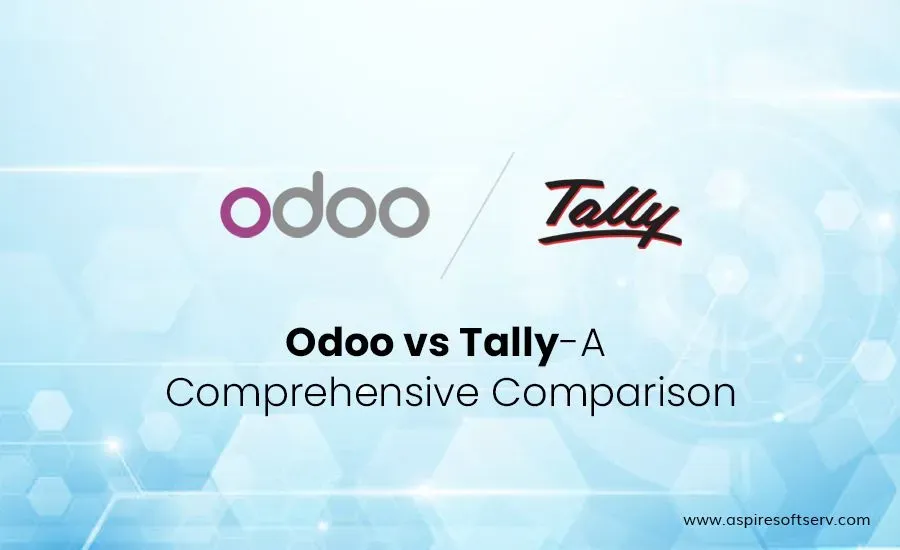
Introduction:
Choosing the right enterprise resource planning (ERP) software is crucial for the success of any business. Two popular options in the market are Odoo and Tally. Both solutions offer a range of features and benefits, but they have distinct differences that make them suitable for different types of businesses. This article will compare Odoo and Tally across various aspects to help you make an informed decision for your organization.
Functionality:
Odoo: Odoo is an all-in-one business management software that covers various modules such as accounting, sales, inventory, project management, manufacturing, and more. It provides extensive customization options and can be tailored to suit specific business needs.
Tally: Tally is primarily focused on accounting and financial management. It offers bookkeeping, inventory management, taxation, payroll, and compliance features. Small and medium-sized businesses widely use Tally for its simplicity and ease of use.
Scalability:
Odoo: Odoo is highly scalable and suitable for businesses of all sizes, from small startups to large enterprises. It can accommodate growth and handle complex business processes with its modular structure.
Tally: Tally is well-suited for small and medium-sized businesses with specific accounting needs. While it can handle basic scalability, it may need to be improved when managing complex business operations or large volumes of data.
Customization:
Odoo: One of the key strengths of Odoo is its flexibility and extensive customization capabilities. It provides a user-friendly interface to create custom modules, workflows, reports, and dashboards. Users can tailor Odoo to their specific business requirements.
Tally: Tally offers limited customization options compared to Odoo. It provides predefined templates and configurations for various accounting needs. However, the customization options are relatively restricted regarding other business processes.
Integration:
Odoo: Odoo supports seamless integration with third-party applications and services. It offers integration possibilities with e-commerce platforms, payment gateways, CRM systems, and more. This makes it easy to connect Odoo with existing business tools and expand its functionality.
Tally: Tally's integration capabilities are more limited compared to Odoo. While it provides some integration options, they primarily focus on accounting-related integrations. Integration with other business tools may require additional customization or third-party solutions.
User Interface and Usability:
Odoo: Odoo has a modern and intuitive user interface, which makes it easy to navigate and use. The interface provides a comprehensive overview of business operations and allows users to access relevant information quickly. However, the extensive functionality of Odoo can be overwhelming for some users.
Tally: Tally has a simple and user-friendly interface, making it easy for beginners to grasp basic accounting functions. It follows a traditional menu-driven approach, which may appeal to users who prefer a more straightforward and familiar interface.
Here's a brief overview of the advantages and disadvantages of using Odoo:
Advantages of Odoo:
Open-Source and Cost-Effective:
One of the primary advantages of Odoo is that it is an open-source platform, which means it is freely available for use. This significantly reduces the initial licensing and implementation costs compared to proprietary ERP solutions.
Modular and Scalable:
Odoo follows a modular approach, allowing businesses to start with the core modules they require and gradually add more as their needs evolve. This scalability makes it suitable for businesses of all sizes, from small startups to large enterprises.
Integrated Suite of Applications:
Odoo offers a comprehensive suite of applications, including CRM, accounting, inventory management, project management, human resources, e-commerce, and more. The integration between these modules ensures seamless data flow and eliminates the need for separate systems, enhancing efficiency and streamlining operations.
Customizability and Flexibility:
Odoo provides a highly customizable framework, enabling businesses to tailor the software to their specific requirements. The modular structure allows for easy customization and the development of new modules or extensions to meet unique business needs.
Active Community and Third-Party Apps:
Odoo has a vibrant community of developers and users who contribute to its continuous improvement and expansion. The community provides access to a vast marketplace of third-party apps and modules, allowing businesses to enhance their ERP system with additional functionalities.
Disadvantages of Odoo:
Complexity of Implementation:
While Odoo offers extensive functionality, implementing and configuring the system to align with specific business processes can be complex. It may require technical expertise or the assistance of an experienced Odoo implementation partner to ensure a smooth deployment.
Learning Curve:
The extensive range of features and modules in Odoo can result in a steep learning curve for users who are new to the platform. Training and familiarization with the system may be necessary for employees to fully utilize its capabilities.
Limited Support Options:
While Odoo has an active community and various online resources, official support from Odoo SA comes with a cost. Businesses that require dedicated support may need to invest in a support package or work with a certified Odoo partner.
Version Upgrades:
Upgrading Odoo to newer versions can sometimes be challenging, especially when there are significant changes or customizations in the existing implementation. Careful planning and testing are necessary to ensure a smooth transition without disruptions to the business operations.
Here's a brief overview of the advantages and disadvantages of using Tally, a popular accounting software:
Advantages of Tally:
User-friendly interface:
Tally has a simple and intuitive interface, making it easy for users to navigate and perform accounting tasks without extensive training.
Comprehensive financial management:
Tally offers a wide range of features for financial management, including bookkeeping, invoicing, inventory management, tax calculations, and financial reporting. It provides a holistic solution for businesses to handle their financial operations effectively.
Real-time reporting:
Tally enables real-time reporting, allowing businesses to generate financial reports instantly. This feature provides up-to-date insights into the company's financial health, helping in informed decision-making.
Data accuracy:
Tally ensures accuracy in financial data by automating calculations and minimizing human errors. It maintains data integrity and provides reliable information for financial analysis and auditing purposes.
Scalability:
Tally is scalable and can accommodate the growth of businesses. It can handle large volumes of transactions and support multiple users simultaneously, making it suitable for both small and large enterprises.
Disadvantages of Tally:
Limited industry-specific features:
Tally is a generic accounting software primarily designed for general accounting purposes. It may lack specific functionalities required by businesses operating in specialized industries, such as manufacturing, healthcare, or hospitality.
Steep learning curve for advanced features:
While Tally's basic functions are easy to grasp, mastering the advanced features may require some learning and training. Users may need to invest time and effort to fully utilize the software's capabilities.
Reliance on local installation:
Tally is traditionally installed on local systems, which can pose challenges in terms of data accessibility and collaboration. Cloud-based accounting solutions offer more flexibility in accessing data from anywhere and facilitating team collaboration.
Limited automation of complex processes:
While Tally simplifies many accounting tasks, certain complex processes may require manual intervention or workarounds. Advanced workflows, intricate tax calculations, or specific business requirements may not be fully automated by default.
Cost considerations:
Tally's pricing structure includes different versions with varying features and capabilities. Depending on the specific requirements of a business, the cost of acquiring and maintaining the software may be a factor to consider.
Conclusion:
Choosing Odoo and Tally depends on your business requirements and priorities. If you need a comprehensive ERP solution with extensive customization options, scalability, and integration capabilities, Odoo is a suitable choice. On the other hand, if you primarily require accounting and financial management features with simplicity and ease of use, Tally may be the right fit. Evaluate your business needs, consider the pros and cons of each software, and select the one that aligns best with your organization's goals and processes.
Our experienced team of developers will collaborate closely with you to understand your requirements and deliver cost-effective Odoo development solutions that drive growth.
Ready to make the right choice for your business? Contact us at [email protected] for a personalized consultation. Our experienced team of developers is poised to collaborate closely with you, understanding your requirements and delivering cost-effective Odoo development solutions that not only meet but exceed your growth expectations.
FAQs:
What is the main difference between Odoo and Tally?
The main difference lies in their scope and functionality. Tally is primarily an accounting software that focuses on financial management and bookkeeping, while Odoo is a comprehensive business management suite that covers various aspects including accounting, CRM, inventory management, project management, e-commerce, and more. Odoo offers a broader range of features, making it suitable for businesses looking for an all-in-one solution.
Can I migrate my data from Tally to Odoo?
Yes, it is possible to migrate data from Tally to Odoo. However, the process may require careful planning and execution, as the data structures and formats of the two systems differ. It is recommended to work with an experienced Odoo implementation partner who can guide you through the migration process and ensure data integrity.
Which software is more user-friendly, Odoo or Tally?
Both Odoo and Tally have user-friendly interfaces, but the ease of use may vary depending on individual preferences. Tally is known for its simplicity and ease of navigation, making it accessible to users with basic accounting knowledge. Odoo, on the other hand, offers a more feature-rich environment, which may require a slightly steeper learning curve. However, once users become familiar with Odoo's interface, they can benefit from its extensive capabilities.
Which software is more suitable for small businesses?
Both Odoo and Tally can cater to the needs of small businesses. Tally is often preferred by small businesses that primarily require robust accounting functionality. Odoo, on the other hand, offers a broader suite of applications, making it suitable for small businesses that seek a comprehensive solution to manage multiple aspects of their operations within a single platform.



