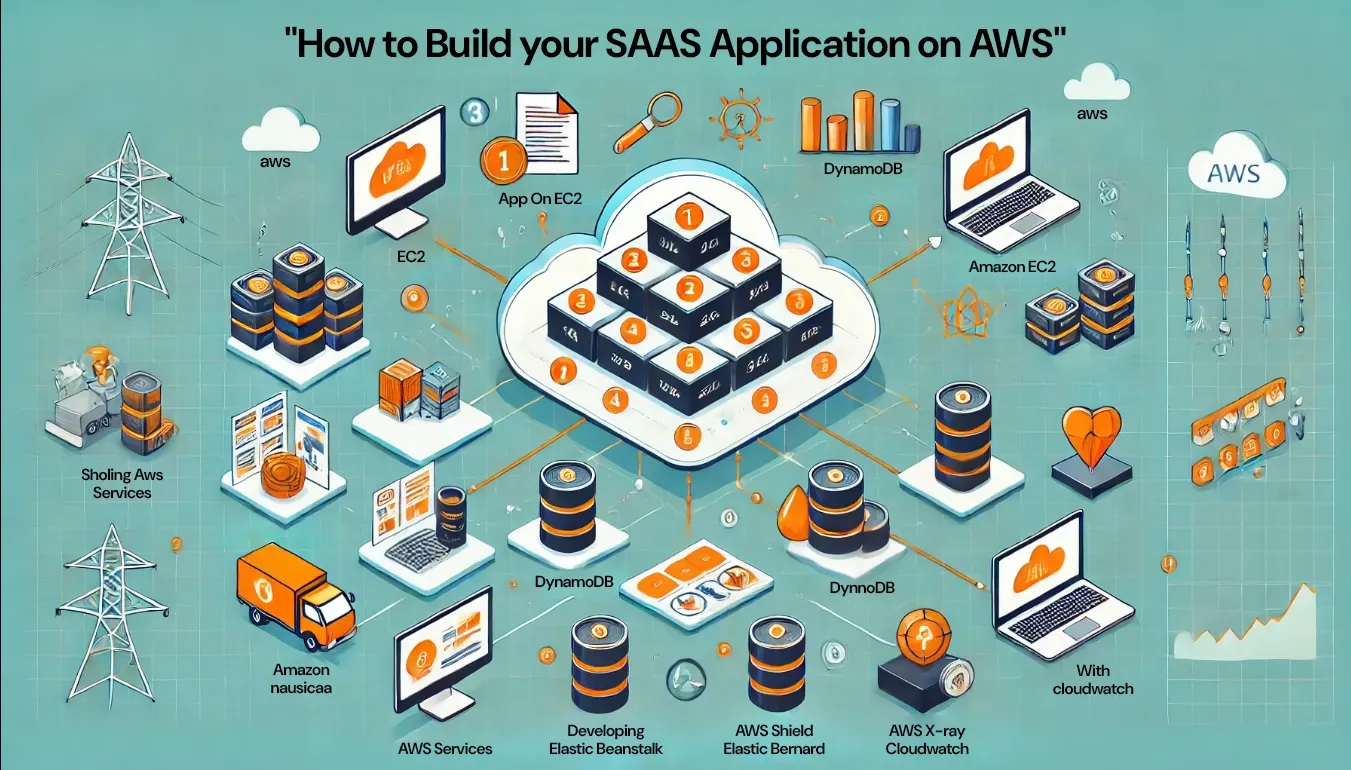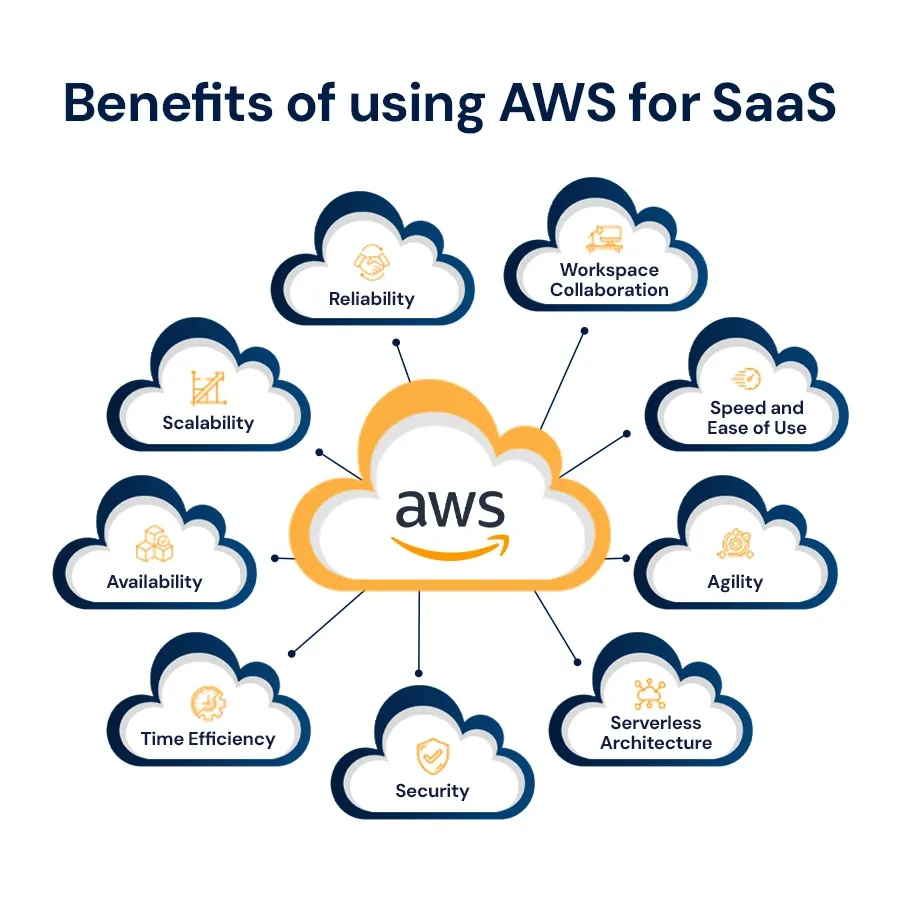In this section, you will learn the main steps for building a SaaS application on AWS. The guidance will cover introducing SaaS, choosing an AWS consultant, and principles of scaling, security, and efficiency.
What is Amazon Software as a Service(SaaS)?
SaaS is a model that offers software packages on a leasing basis, hosted on servers that are not on the premises. Users access Amazon software as a service via the web by logging into the system with a valid ID and password, eliminating the need for personal installations.
How to Build a SaaS App on AWS?
Developing a SaaS application has its challenges; however, it is made simpler by leveraging cloud platforms, such as Amazon Web Services (AWS). AWS provides a range of SaaS solutions and consulting services to assist in all stages of SaaS app development. For instance, AWS multi-tenant architecture enables efficient management of multiple customers on a single instance, which is crucial for scalability and cost-effectiveness.
7 Steps to Build a SaaS Application on AWS
1. Planning Your SaaS Application
- Defining Your Requirements : Define business and technical requirements before creating your SaaS application system. This includes researching the target audience, setting benchmarks, and establishing operational, scalable, and secure aspects of the application.
- Choosing the Right AWS Consultant: AWS provides various services useful for creating and managing SaaS applications, such as Amazon EC2 for on-demand computing and Amazon RDS or DynamoDB for relational database management systems. AWS SaaS solutions like Lambda help run code without server management, and AWS Shield offers security against attacks.
2. Setting Up an AWS Account
- Sign up for an AWS account and familiarize yourself with the AWS Management Console and AWS services.
3. Building the Backend
1. Use AWS components to set up your backend infrastructure:
- Amazon EC2: Virtual Machines for operations.
- AWS Lambda: For serverless applications.
- AWS Elastic Beanstalk: For deploying and managing applications.
2. Database Options on AWS
- Amazon RDS (Relational Database Service) is quite powerful and is used for constructive relational database backends like MySQL and Postgres with the only automated retention policy and expansion mechanisms offered.
- Amazon DynamoDB is a fully managed NoSQL database designed to serve high-performance and high-scalability applications that need fast access to data.
- Amazon Aurora is a fully managed relational database with MySQL and PostgreSQL database engines designed for high performance and availability.
4. Developing the Frontend and Hosting Your Application
- Hosting Your Application
There are quite a few copyright options for hosting the front-end application with AWS. For example, Amazon S3 (Simple Storage Service) can back very easily just static website files such as HTML, CSS, JavaScript, etc.
Amazon CloudFront is a global Content Delivery Network (CDN) that reduces latency by caching your content at the Apple edge locations so that it reaches the user faster.
- Implementing Authentication and Authorization
You don’t have any definitive requirement for a user pool for Amazon Cognito. But this is necessary for User management, Sign-up, Sign-in, and Access control.
AWS IAM Identity and Access Management allows you to safely manage access to resources in AWS by creating permissions, and assigning them to users, services, or groups with conservative permissions.
5. Ensuring Scalability, Performance, and AWS SaaS Solutions
Monitor the performance and usage of your SaaS application using AWS CloudWatch, AWS X-Ray, and other monitoring tools. Ensure that your application is optimized for cost, performance, and scalability as required.
6. Security Best Practices on AWS
Security Groups act as a protective barrier for your instances, like many firewalls, and manage incoming and outgoing networks. A Virtual Private Cloud (VPC) is when you seclude your resources amongst a private network which is a good measure to add to the architecture.
7. Testing and Deployment
Utilizing AWS CodePipeline automates the building, testing, and deployment of your project, which gets rid of major roadblocks for the release of software.
Using AWS CodeBuild, your codebase can undergo efficient compilation and testing, and also be naturally integrated into a pipeline for automated deployment. This manner of operating promotes the quality and reliability of each release through the use of Continuous Integration for extensive software testing.
Discover Our Work: SaaS-Based Multitenant Recruitment System
Benefits of Using AWS for SaaS
1. Scalability and AWS SaaS Services
For growing SaaS companies who want to build their business from scratch and are on a continuous investment drive, AWS is the right platform. It offers the right tools for the SaaS companies to be able to commence on a cloud platform.
2. Availability
For any growing SaaS company, there is real-time availability from AWS with 105 availability zones (AZ) all over the world. High availability means no downtime for SaaS applications and uninterrupted access by the users of the SaaS applications. An AZ of their choice can be used by the SaaS firms to geographically restrict the services they provide to their clientele.
3. Time Efficiency
The AWS Cloud brings efficiency in the usage of time concerning the SaaS application in several ways, including:
- Launching the application in several regions and zones at the same time
- On-premises hardware and IT infrastructure do not require physical installation and configuration
- AWS users can reach cloud applications and resources whenever they need them and wherever they are.
4. Security
AWS has many locations spread out over many data centers, and hence it has better data protection through protection in numbers distributed by design. In the case of AWS, there is no longer the concern of a data breach, which can be considered “permanent,” and takes down an entire business operation.
5. Serverless Architecture
With the help of services like AWS Lambda, SaaS companies can run any application and backend service “virtually” with no additional staff costs. There is virtually no need on their part that they simply need to upload the code, and Lambda will take care of executing and managing the scalability of the code.
6. Agility
AWS Cloud through its scalable cloud infrastructure makes it possible for them to deploy new applications and new features as per the needs of the customers. They can provide the necessary resources when needed. For instance, AWS CloudFormation assists SaaS companies in DNS provisioning by allowing them to create frameworks/templates of the infrastructure.
7. Speed and Ease of Use
AWS cloud platform is easy to set up and use for new SaaS providers and application developers. On top of it, sufficient documentation and learning resources are available to help new users operate their services.
8. Workspace Collaboration
Using the AWS Cloud, however, every member of a SaaS project team can work and collaborate from any distant location. External apps can also be added for CRM, messaging, and analytics using third-party APIs by remote workers.
9. Reliability
For a SaaS firm, AWS would be rated among the best cloud platforms. Apart from these, it is also capable of effectively detecting and responding to unanticipated system interruptions and failures. This is usually due to equipment breakdowns, network issues, and other unpredictable situations.
See Also: Steps and Considerations for AWS Cost Optimization
Conclusion:
Building a SaaS application on AWS provides robust processing power and scalability. With AWS’s extensive range of services, including AWS SaaS solutions and consulting services, you can efficiently develop, deploy, and manage your SaaS application, ensuring security, availability, and optimized performance.
Start Building Your SaaS Application on AWS Today!